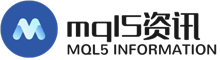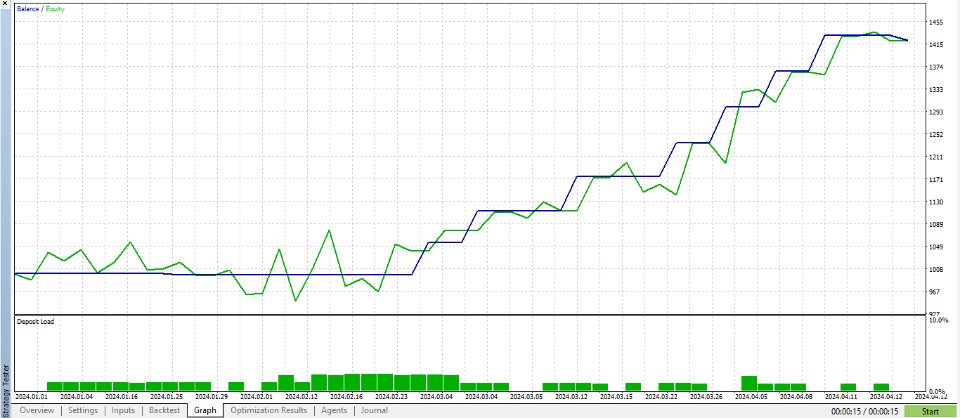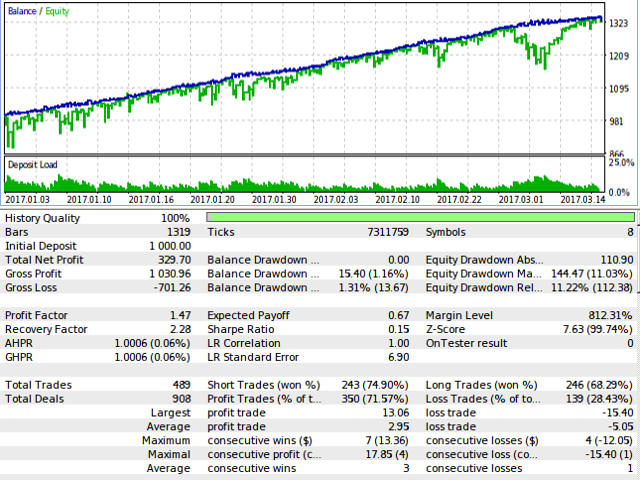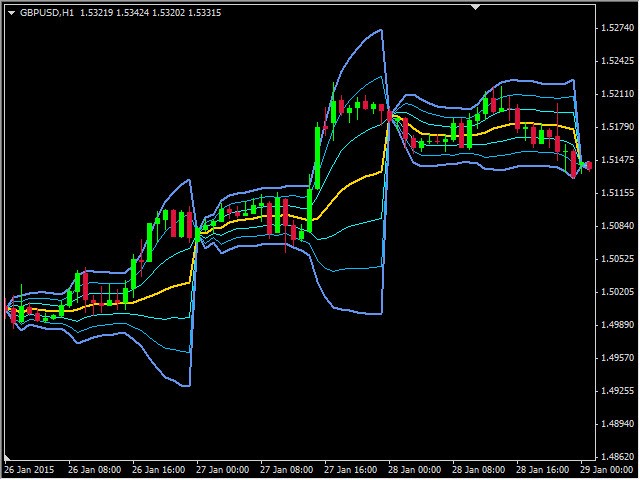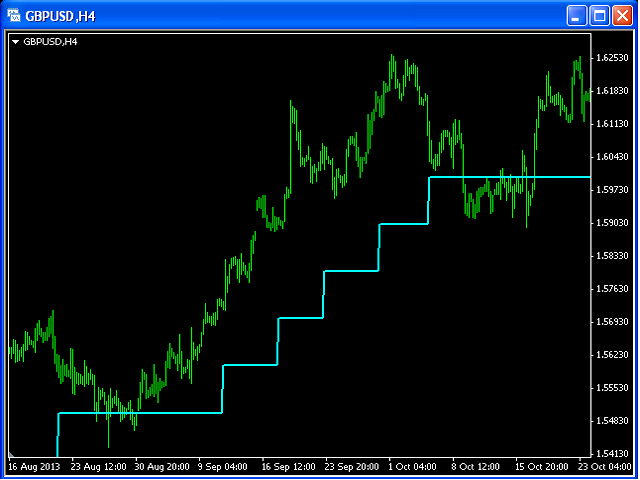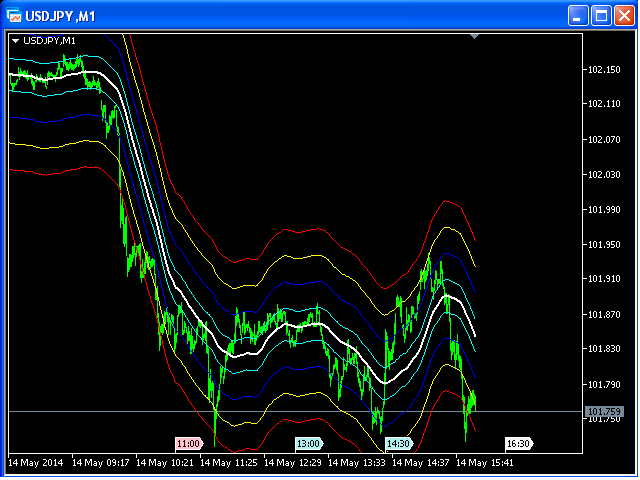SuperTrend Scanner MT5
This scanner shows the trend values of the well known indicator SuperTrend for up to 15 instruments and 21 time frames. You can get alerts via MT5, Email and Push-Notification as soon as the direction of the trend changes.Important InformationYou hav
This scanner shows the trend values of the well known indicator SuperTrend for up to 15 instruments and 21 time frames. You can get alerts via MT5, Email and Push-Notification as soon as the direction of the trend changes.
Important Information
You have many possibilities to use the scanner. Here are two examples:
With this scanner you can trade a top-down approach easily. If two higher time frames e.g. W1 and D1 are already showing green values (upward trend) but the H12 time frame shows a red value (downward trend) then you can press the H12 button to get alerted when the value of the H12 time frame changes to green value. These signals can be good trend continuation entries.
You can also use this scanner for entry signals into MACD divergences. E.g. a bullish divergence exist on H4 but the SuperTrend values of the time frames H4, H3, H2 and H1 are still showing red values, then you can get alerts in the moment when the H4, H3, H2 or H1 value changes to green. These signals can be good entries in direction of the divergence.
Parameters
SuperTrendATRPeriod: the period setting for the calculation of the SuperTrend
SuperTrendMultiplier: the multiplier setting for the calculation of the SuperTrend
alertsViaMT5: True = Yes, False = No - if true, then the indicator gives alerts via MetaTrader 5 popup
alertsViaEmail: True = Yes, False = No - if true, then the indicator gives alerts via email
alertsViaPush: True = Yes, False = No - if true, then the indicator gives alerts direct to your mobile phone
templateName: - if you press a button on the chart (which contains the name of an instrument), then the appropriate chart will open and a template with the specified name will be attached
checkEveryXSeconds - every X seconds, the indicator checks the next instrument/timeframe for the values of the SuperTrend
i1-i15 - define up to 15 instruments, which will be monitored/checked