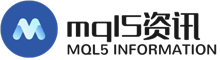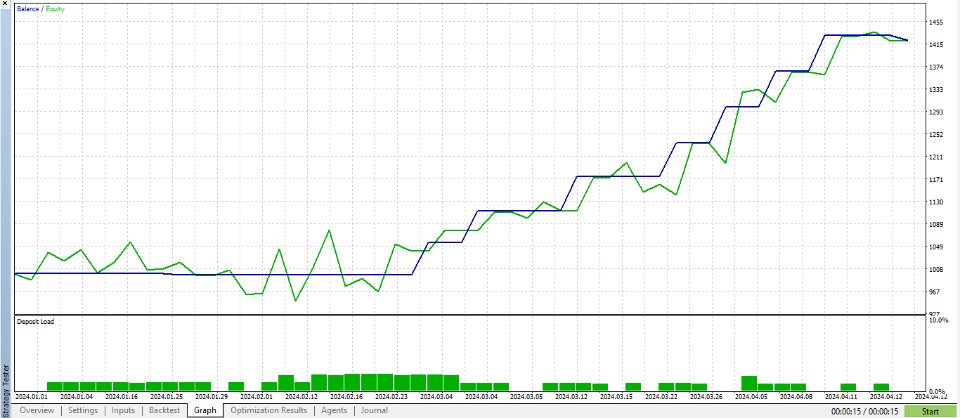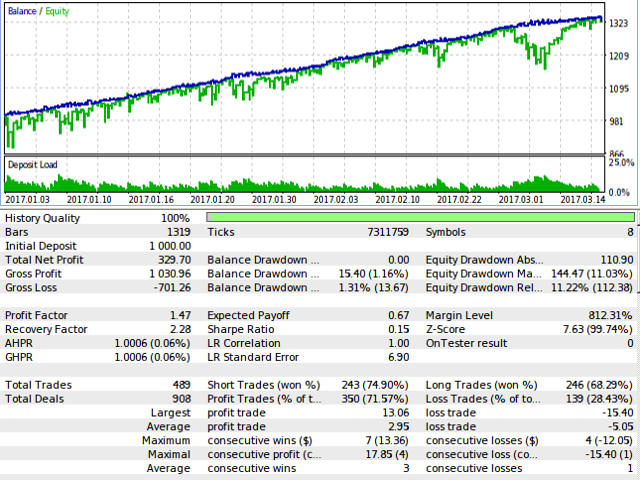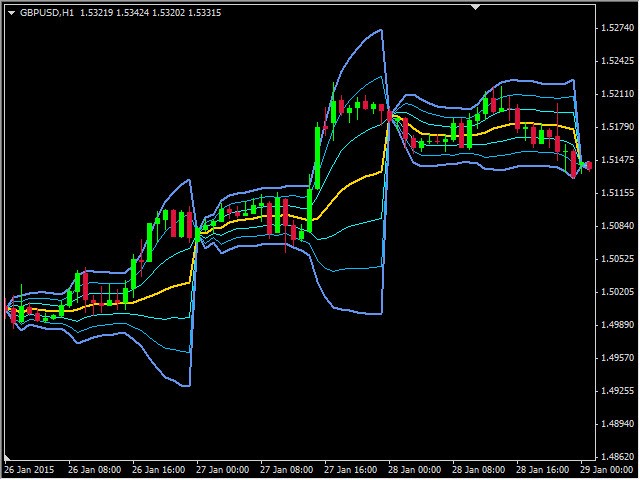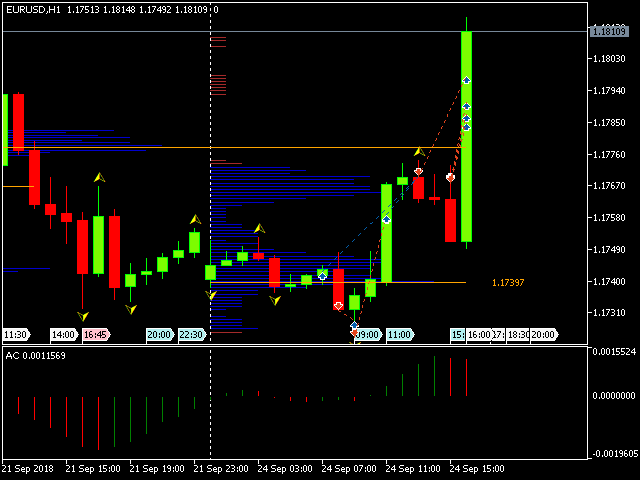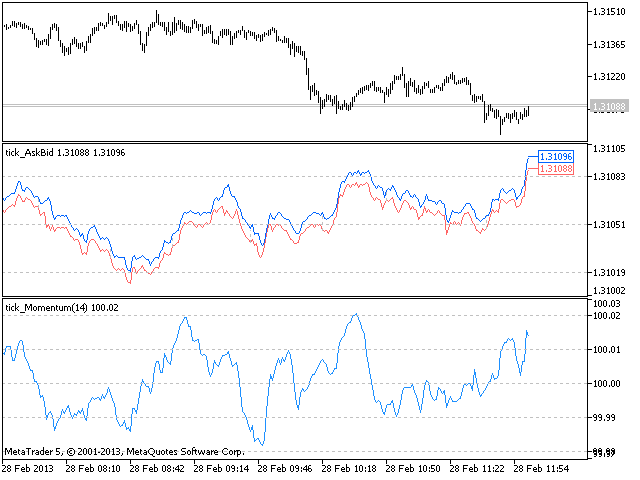Trading panel with risk management
Robust trading panel for use on any symbol (including RangeBars or Renko custom symbols). The tool can be placed anywhere on the chart and offers the following array of features:One-click instant order entry.Pending order entry using horizontal lines
Robust trading panel for use on any symbol (including RangeBars or Renko custom symbols). The tool can be placed anywhere on the chart and offers the following array of features:
One-click instant order entry.
Pending order entry using horizontal lines on the chart
Pending order entry using keys in Entry price (E/P) and optional Stop Loss (S/L) and/or Take Profit (T/P)
A choice between fixed trading volume or risk-based volume calculation based on the available account equity, entry price, and the stop loss level
Optional confirmation of risk-based calculated volume before placing a trade
S/L and T/P levels can be entered in Pips or as Price levels
Modification of positions and orders using horizontal lines on the chart
Instant "Close All" positions button with optional confirmation (only the positions on a particular symbol)
Close or Delete selected positions and orders via the [X] button displayed on the open price level
Display of position and order levels on custom symbol charts such as Renko or RangeBars
Optional confirmations for instant or pending buy/sell operations as well as for the Close and Delete commands
The panel's settings include:
Confirmations: (Whenever a confirmation is set to "True", a message box will be displayed asking the user to confirm or abort the operation.)
Confirm close command (True/False)
Confirm close all command (True/False)
Confirm delete command (True/False)
Confirm market order entry (True/False)
Confirm pending order entry (True/False)
Confirm risk-based volume calculation
Trade Settings:
Trade using the symbol (Default value uses the symbol from the chart) - This setting is used for trading on custom symbol charts such as Renko or RangeBars
Deviation points (maximum permissible deviation from the desired entry price in points)
Max. number of retries - the maximum number of retries on requotes and server busy error messages when placing trades
Retry after busy [ms] - number of milliseconds to wait before retrying to place a trade after the following errors from the server
Request rejected
Request processing error
Request canceled by timeout
No quotes to process the request
Too frequent requests
Retry after requote [ms] - number of milliseconds to wait before retrying to place a trade after REQUOTE from the server
Custom symbol charts of Renko and RangeBars that the panel is 100% compatible with can be obtained from the MQL5 Market:
Renko: https://www.mql5.com/en/market/product/29005
RangeBars: https://www.mql5.com/en/market/product/28956
Tick charts: https://www.mql5.com/en/market/product/29215
Volume Bar Charts: https://www.mql5.com/en/market/product/47197