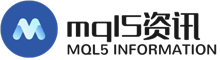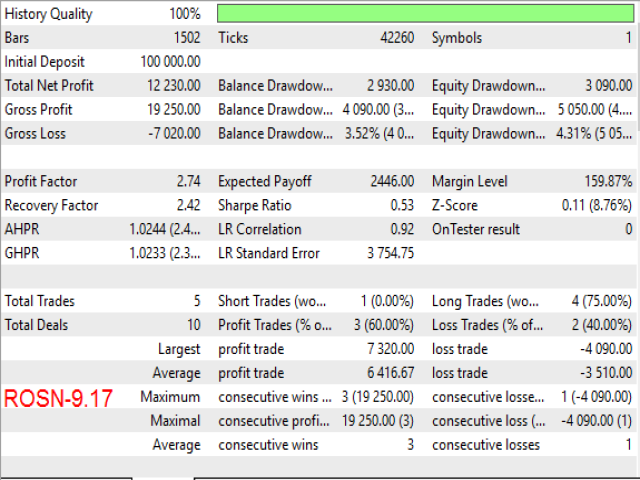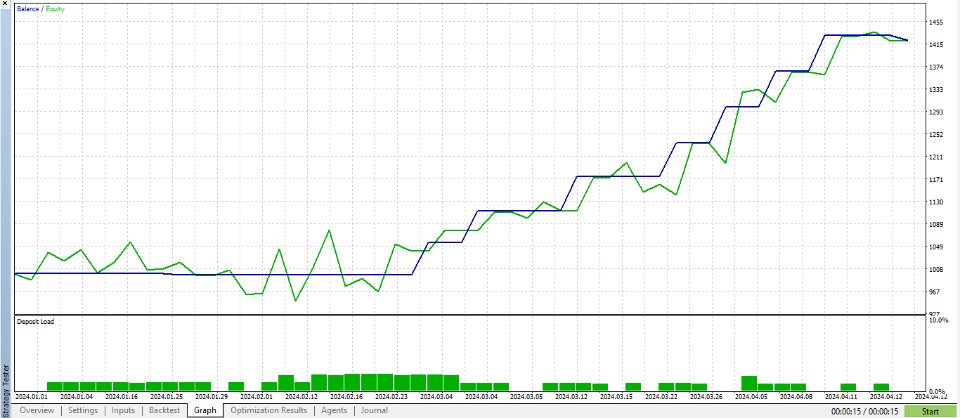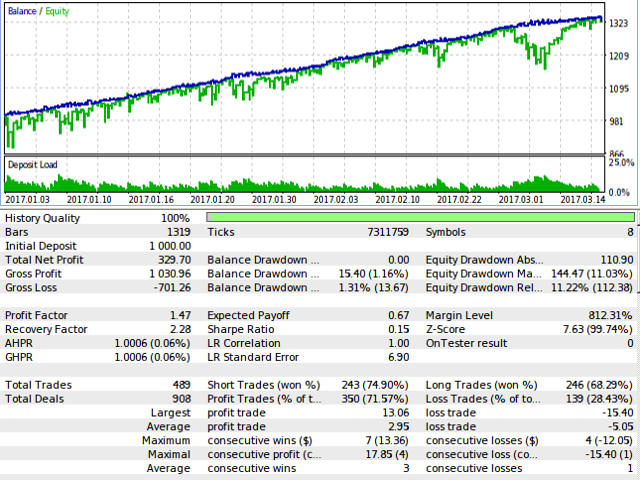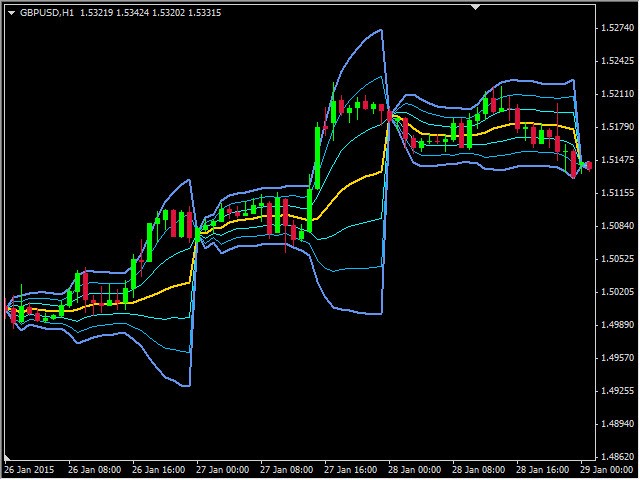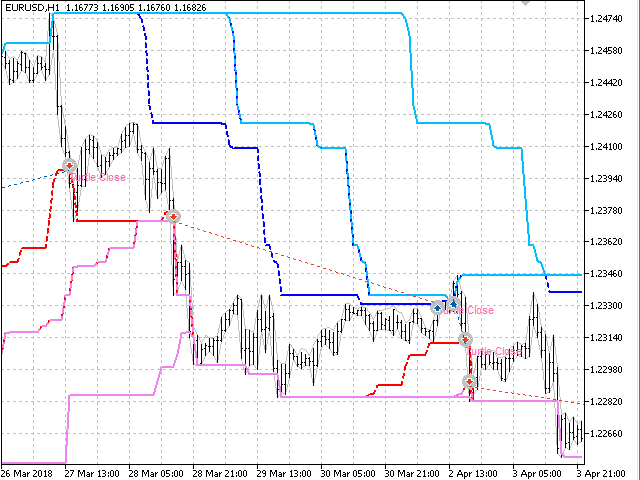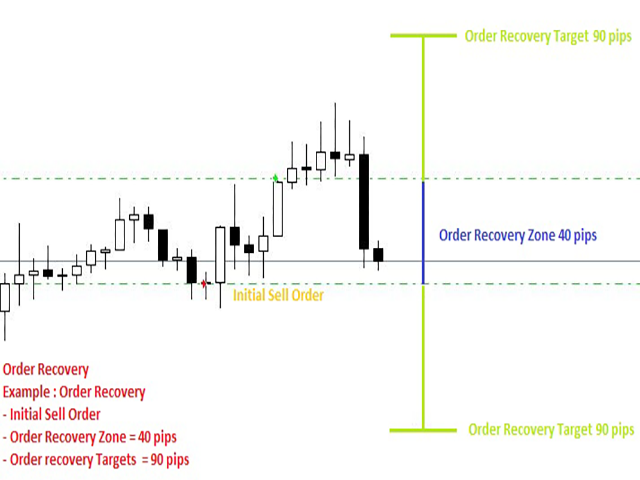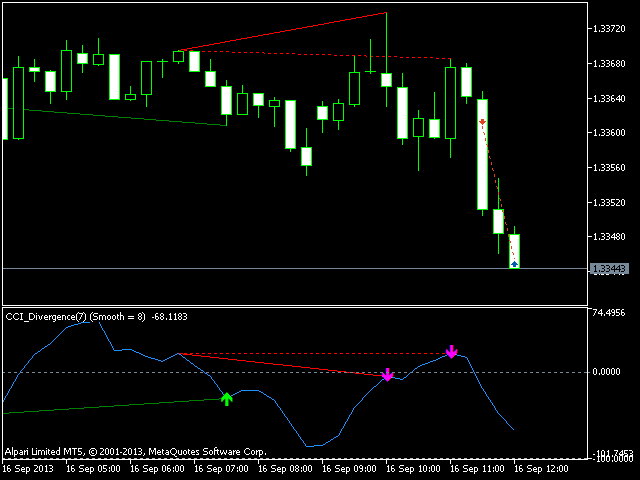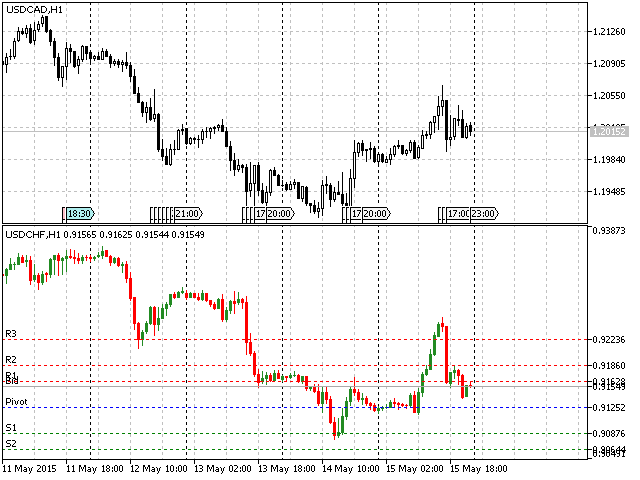FFF Forts
FFF Forts is a fully automated trading robot designed to trade on futures on the Russian derivatives market FORTS (RTS, Sberbank, Gazprom, the Ruble, etc.).The robot trades only with the trend. Trade entry occurs on roll-backs. The size of the r
FFF Forts is a fully automated trading robot designed to trade on futures on the Russian derivatives market FORTS (RTS, Sberbank, Gazprom, the Ruble, etc.).
The robot trades only with the trend. Trade entry occurs on roll-backs. The size of the roll-back is determined manually (in points) or automatically based on the volatility of the instrument.
Settings
Type of trade - trade direction
Topping up on a trend - enable/disable adding a trend
Use Times Filters - enable/disable time limit for trade
Time Filter - setting block trade on the time and day of the week if you have enabled Use Time Filter. With this setup, you can define two time ranges and the days when the EA is allowed to trade
Setting for candles - set the average volatility for the calculation of the entry point, take profit and stop loss
Type - calculating the average volatility: daily, weekly or monthly
Placing order - enable/disable trade with pending orders
Volatility calculation type - select the method of the average volatility calculation (High-Low, Open-Close)
Number of days - Select the number of days involved in the calculation of volatility
Manual input of volatility (0-auto) - manual input volatility
Level of trend change, % - select percentage of average volatility. Once the price moves against the trend by a certain amount, the trade direction is changed
Order level, % - select percentage of average volatility. Once the price moves against the trend to a predetermined value, pending orders are set for the selected levels
Setting for 1-5 limit order - settings for five pending orders
1 level setting orders, % - select the first level for the pending order in % of the average volatility
Lot for 1 level - lot for the first pending order
SL for level 1,points - stop loss for the first pending order in points
SL for level 1, % Level - stop loss for the first pending order at % of the average volatility
SL for level 1, % Level+points - number of points that should be added to SL for level 1, % Level
SL for level 1,points+LastOrder - total stop loss for all orders
TP for level 1,points - take profit for the first pending order in points
TP for level 1, % Level - take profit for the first pending order at % of the average volatility
Type Candles for TP - calculation method of average volatility for take profit
TP for level 1, % Level+points - number of points that should be added to the TP for level 1, % Level
MA Settings - set the moving average
MA Period - MA period
MA Shift - MA shift
MA Method - MA calculation method
Price MA - MA price
Parameters BreakEven - set the breakeven
Use BreakEven - enable/disable breakeven
BE start, points - start breakeven in pips
BE start % - start breakeven is calculated in % of the average volatility
BE level points - value of an open order, by which a stop loss is moved
Parameters Trailing - trailing stop loss
Use Trailing - enable/disable trailing stop loss
Trailing Stop Level, points - how much the price should pass in points to activate trailing stop loss
Step trailing, points - step of the trailing stop loss in points
Trailing Stop Level, % - how much the price should go in % from average volatility to activate trailing stop loss
Step trailing, % - step of the trailing stop loss in % of the average volatility
Parameters Partial closure - set up partial close orders. You can specify up to five partial closures
Use Partial closure - on/off partial close
Type Candles for Closing - select the method to calculate the average volatility for the partial closure
Closing level 1, points - how many points the price should pass for the first partial closing of orders
Closing level 1, % - how many % of the average volatility the price should pass for the first partial closing of orders
Lot of closing 1 - volume closed at the first partial closing
Other settings - general settings
Max Spread - maximum spread
Number of attempts - number of attempts to open
Slippage - slippage
Magic Number - unique number
Comments - order comment
Color Levels - grid color