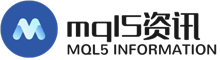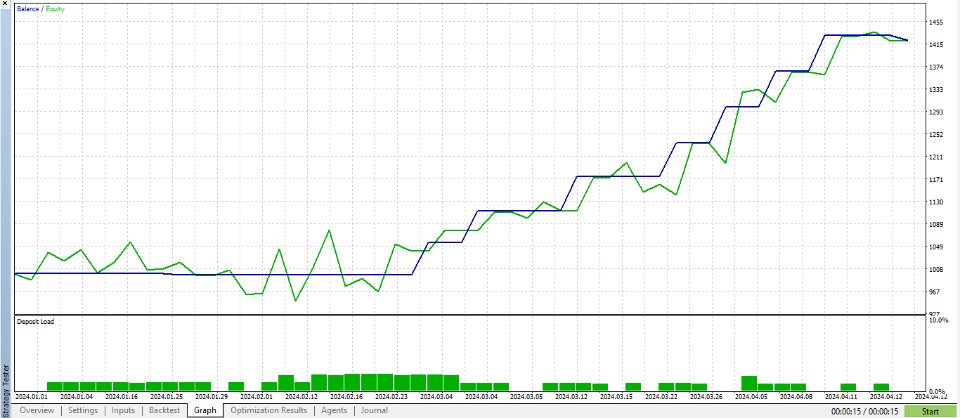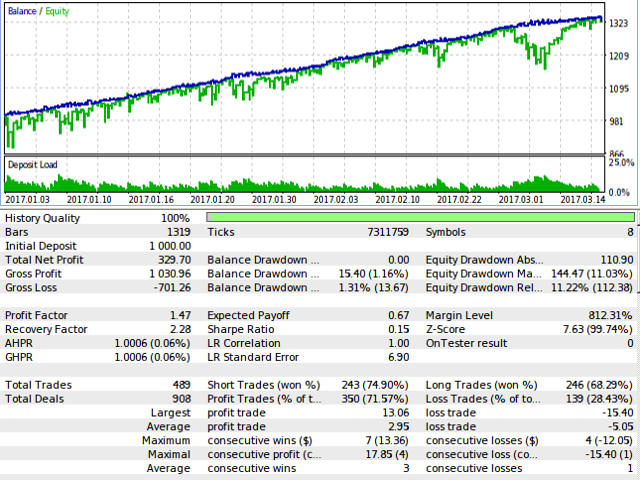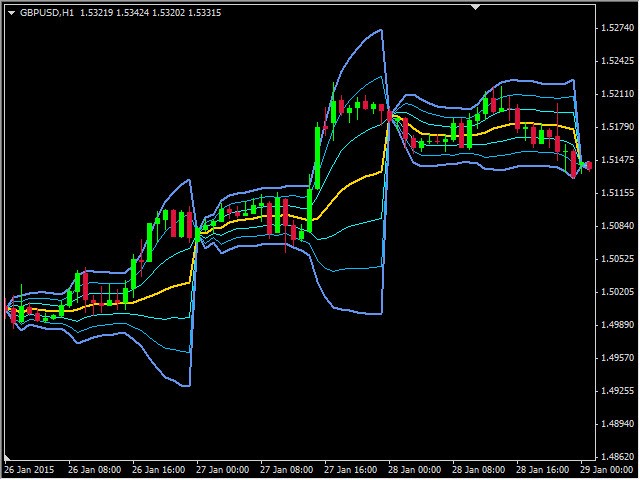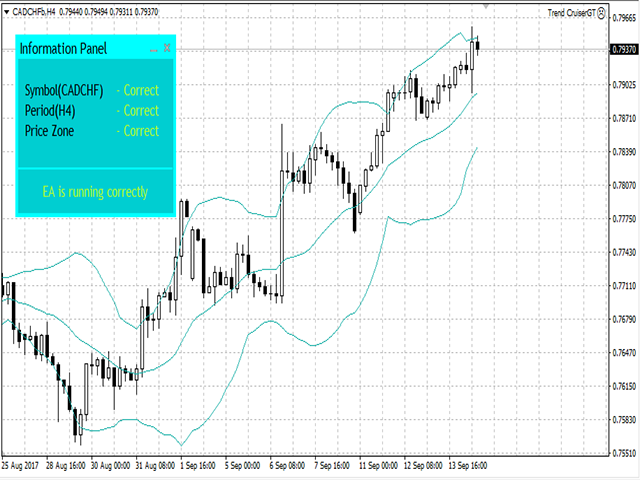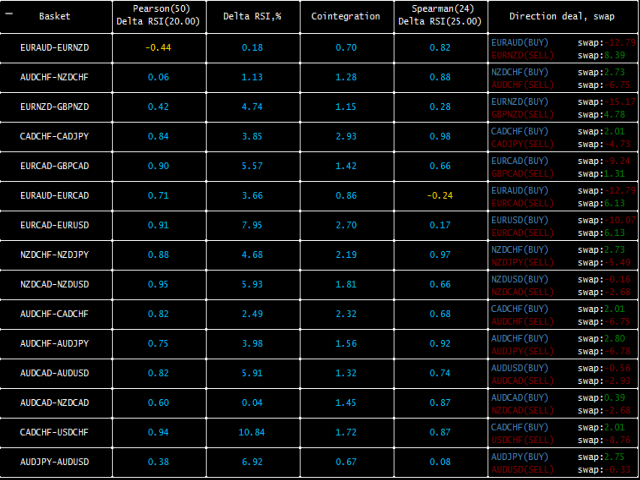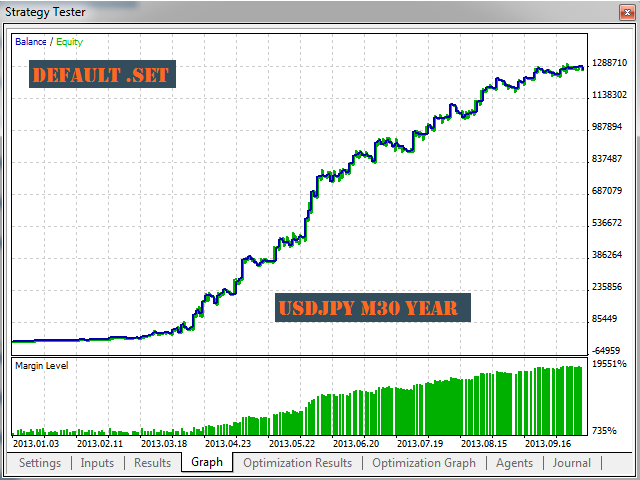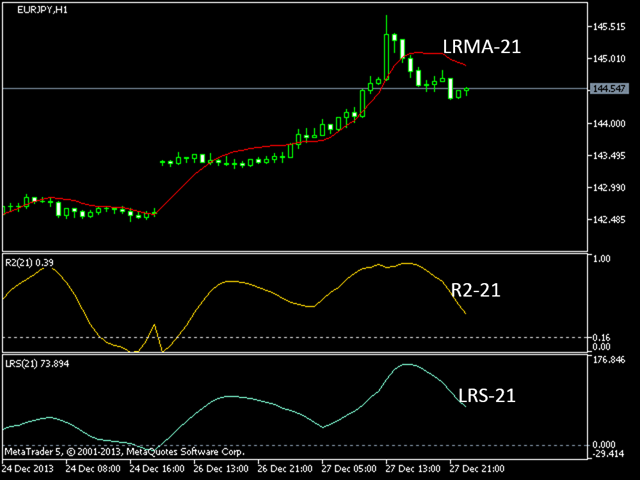Trading Sessions Pro
Trading Sessions Pro is a trading session indicator with extended settings + the ability to install and display the custom period.Main Advantages:The indicator allows you to conveniently manage display of trading sessions on the chart. There is
Trading Sessions Pro is a trading session indicator with extended settings + the ability to install and display the custom period.
The indicator allows you to conveniently manage display of trading sessions on the chart. There is no need to enter the settings each time. Just click the necessary trading session in the lower window and it is highlighted by the rectangle on the chart!
The indicator has two modes of defining the trading terminal's time offset relative to UTC (GMT). You can use offset autodetection by selecting Set Determination Time Offset = Auto From System in the settings, as well as set a manual offset.
When selecting Auto From System, make sure that date/time and time zone are correct on your PC!
If you want to use the indicator for analysis on Saturdays and Sundays, select the manual setting of the terminal time offset relative to UTC Set Determination Time Offset = Manual Setting.
Server Time Offset From UTC (Manual) - offset between the terminal time and UTC and NOT a time zone you are currently located in!You can enable / disable the display of the desired session
Ability to set trading session open and close time. The time is set according to UTC!
Max Day's – number of days on history, for which calculation is performed. It is recommended to set not more than 3 days.
Set Mode – display mode
Set Determination Time Offset – selecting the method of the terminal time offset relative to UTC. Automatic or manual
Server Time Offset From UTC (Manual) – manual terminal time offset.
Collapse Session - collapse of sessions within the region into one.
Alert the Opening Session – trade session opening alert
Show Description – display city names
Font Size – font size for city names
Font Type – font type
Contour Or Rectangle On Chart – selecting the method of highlighting the trade session on the chart (Contour or Filled rectangle)
Width Contour Line On Chart – width of the contour line highlighting a trade session on the chart
Show Grid Line Daily – display the end of a day according to the terminal time by the vertical line
Color Grid Line Daily – vertical line color
Width Grid Line Daily – vertical line width
Style Grid Line Daily – vertical line style
Set Oceania Sessions – settings for Oceania trade session
Set Asia Sessions – settings for Asian trade session
Set Europe Sessions – settings for European trade session
Set America Sessions – settings for American trade session
Set Custom Period – custom period settings